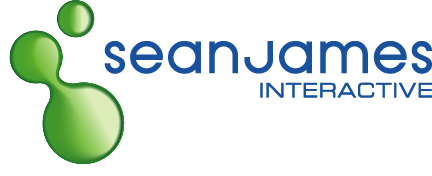Search and Filtering
The data table's search and filtering functionality underwent rigorous usability testing and iterative refinements to address user needs for efficiency, speed, and ease of use. The primary challenge was balancing the complexity of filtering a vast amount of data with the need for an uncluttered, intuitive user interface
The initial solution incorporated search and filtering options within a collapsible accordion-style menu positioned above the data table. This approach kept the interface clean by default, allowing users to focus on the data table contents while offering the option to expand the menu when needed. A "Search" button in the toolbar toggled the menu's visibility, giving users flexibility to keep it open if preferred. Additionally, the menu allowed users to add and remove multiple filter options as needed, providing the flexibility required for more complex searches.
Key Insights from Feedback:
Several refinements were implemented to enhance the search and filtering functionality. A saved filters feature was introduced, allowing users to store and reuse common filter combinations for improved efficiency. The accordion-style menu was redesigned to include a simplified UI for single-filter selection, addressing the need for quick and straightforward searches. An "Advanced Search Options" checkbox was added, enabling users to toggle between a simplified interface and a more complex UI for managing multiple filters. Additionally, the design ensured that filter criteria remained visible alongside search results, providing users with essential context and facilitating quick adjustments.