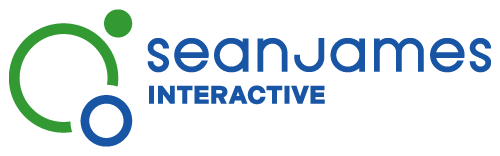The research phase of the desktop application provided critical insights that shaped the mobile design. Analytics revealed that certain powerful functionalities were infrequently used by most user roles, presenting opportunities to streamline workflows for the mobile experience. To further refine this approach, we conducted user surveys and interviews targeting distinct user roles, aiming to identify high-value features indispensable for users' productivity.
Focusing on Essential User Needs
Based on feedback, we prioritized integrating the top three high-priority functionalities for each user role, ensuring the mobile application met their most critical needs. For instance, task management tools, originally part of a robust project management suite on the desktop version, were simplified to include only essential actions, enhancing usability while maintaining productivity.
User Insights
Interviews with power users highlighted a recurring need for quick access to data visualization tools. While some of these tools were processor-intensive on desktop, users expressed satisfaction with simplified, static visual summaries when on the go, preferring them over fully interactive graphs due to performance constraints within the mobile environment.